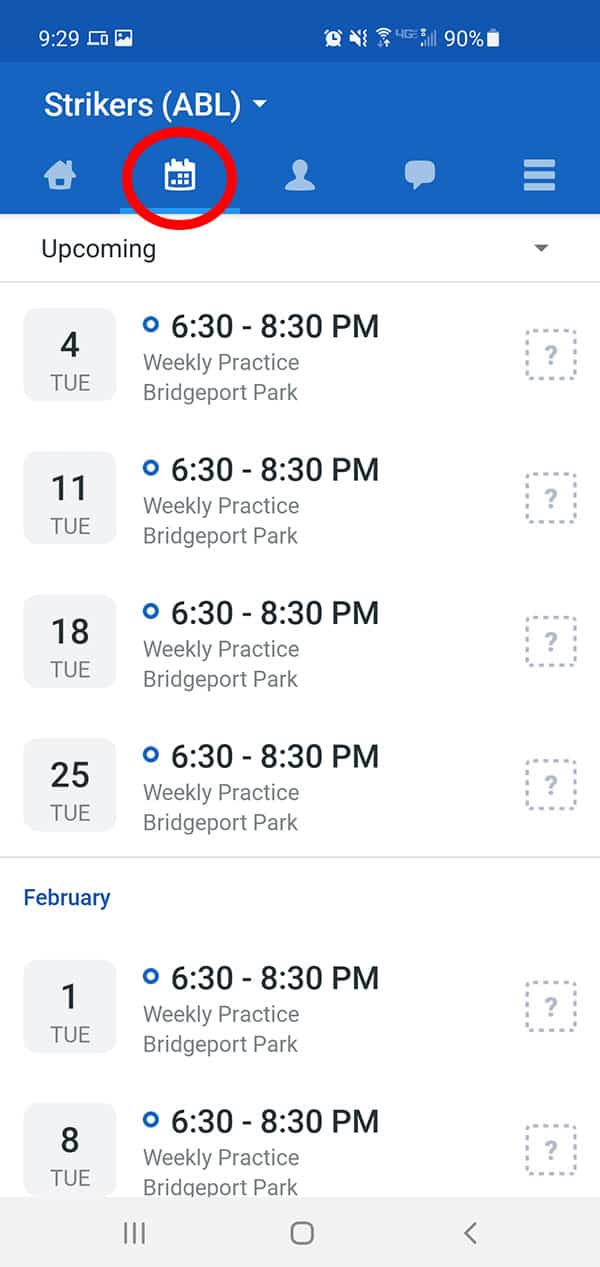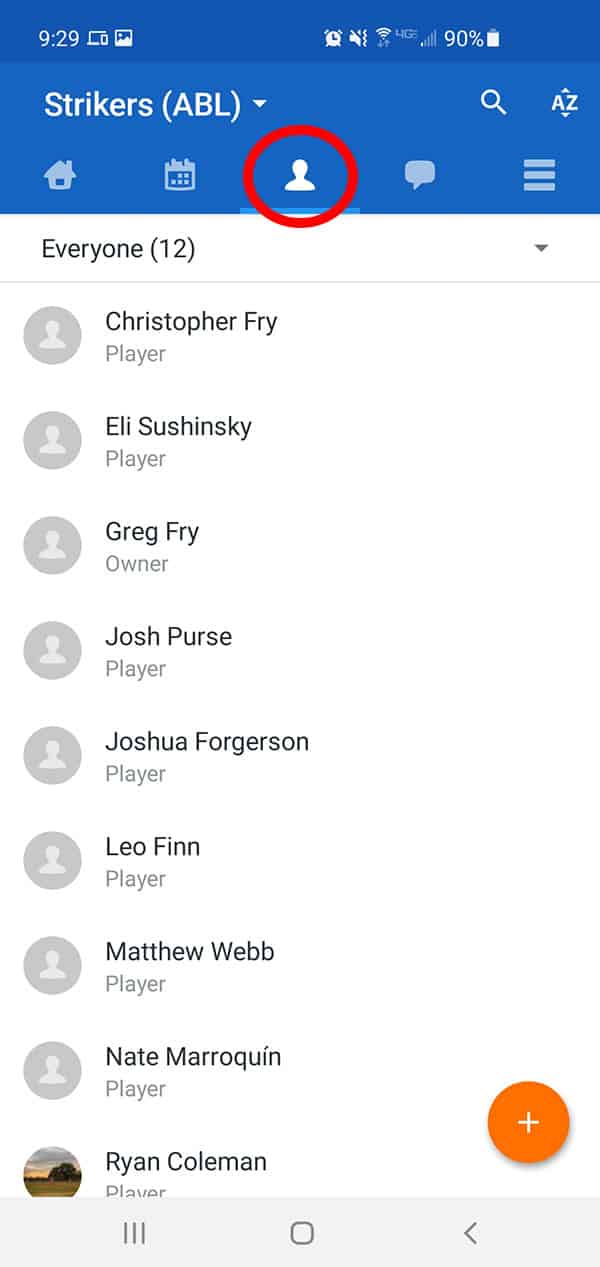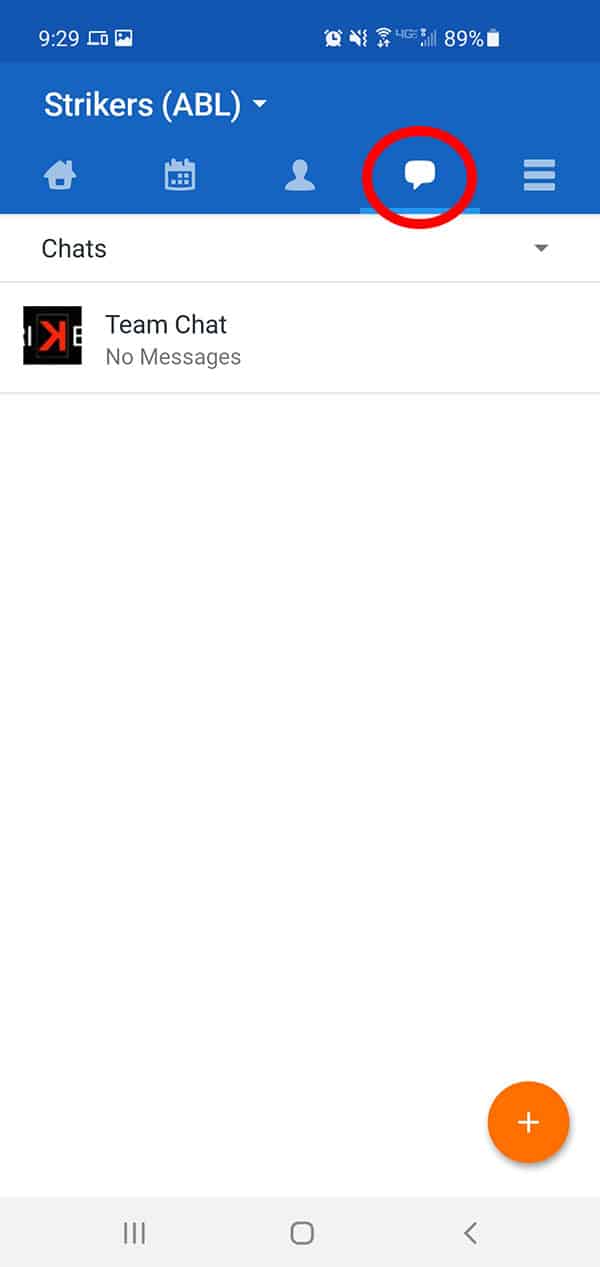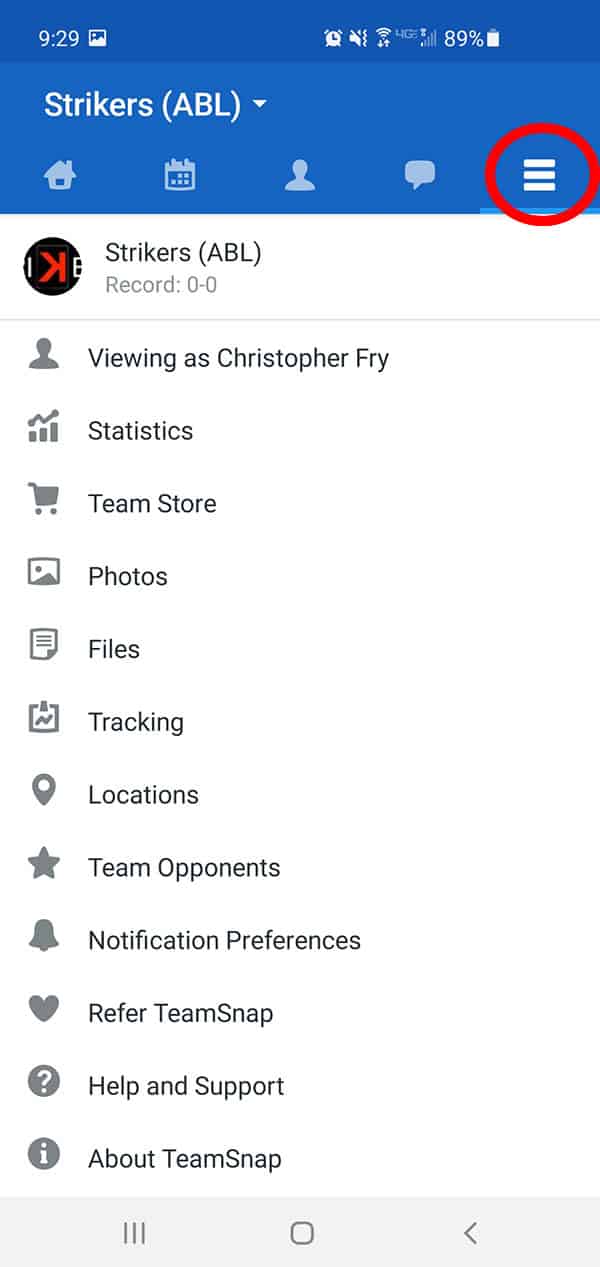Quick Overview of TeamSnap – for the STRIKERS!
Take a look at each screenshot, then the description below.
HOME SCREEN
When you first open the app you’ll be met with the next event (practice or game), a map to the event and some basic information like weather and a request for attendance.
SCHEDULE SCREEN
The next tab holds our schedule with complete details about each event. Obviously once the season starts this will populate with games as well!
ROSTER SCREEN
The Roster page obviously holds our team players’ info. Nothing super sensitive is kept here, just birthday, contact info, etc.
CHAT FEATURE
This is where you’ll see alert and chats that the whole team can see. It works just like a group text. Note: For super important urgent updates I’ll also send out a text just to be sure everyone sees it.
PHOTOS, FILES AND MORE
The “more” menu shows a bunch of other features, including photos (this will populate as the season progresses) an files (we may house permission slips, special documents, etc for you here). For now, the only photo in there is Cassandra’s Venmo QR code and link for easy reference!
VENMO LINK
Cassandra Coleman is our official treasurer. All things financial go through her. Please use her Venmo for payments. If you absolutely don’t want to use Venmo, please contact her directly to make other arrangements.